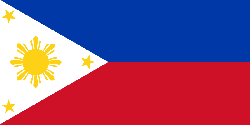This article might come out late, but Nintendo Wii's (pronounced: Wee) new approach to gaming is stunningly interesting and new to gaming consoles. Wii uses a three-axis motion signal-processing technology, where controller movements simulate actions on the screen. Truly interactive. Read this out.
This article might come out late, but Nintendo Wii's (pronounced: Wee) new approach to gaming is stunningly interesting and new to gaming consoles. Wii uses a three-axis motion signal-processing technology, where controller movements simulate actions on the screen. Truly interactive. Read this out. The Wii, the fifth home video game console from Nintendo, is the direct successor to the Nintendo Game Cube. The console was launched targeting a broader demographic than that of Microsoft’s Xbox 360 and Sony PlayStation 3, its competitors. The distinguishing features of the console are the wireless controller, and the Wii that can be used as a handheld pointing device and could detect acceleration in three dimensions. It was in the 2004 E3 press conference, that Nintendo first spoke of the gaming console model and later unveiled the system at the 2005 E3. The gaming console was known by the name of "Revolution" until April 27, 2006, immediately prior to E3. It is the first home console has marketed outside Japan without the company name featured in the trademark. Despite the justifications from Nintendo for the name, there were a wide preference among some game developers for the name Revolution and members of the press initially reacted negatively towards the change.
The Wii, the fifth home video game console from Nintendo, is the direct successor to the Nintendo Game Cube. The console was launched targeting a broader demographic than that of Microsoft’s Xbox 360 and Sony PlayStation 3, its competitors. The distinguishing features of the console are the wireless controller, and the Wii that can be used as a handheld pointing device and could detect acceleration in three dimensions. It was in the 2004 E3 press conference, that Nintendo first spoke of the gaming console model and later unveiled the system at the 2005 E3. The gaming console was known by the name of "Revolution" until April 27, 2006, immediately prior to E3. It is the first home console has marketed outside Japan without the company name featured in the trademark. Despite the justifications from Nintendo for the name, there were a wide preference among some game developers for the name Revolution and members of the press initially reacted negatively towards the change. It was in September 14, 2006 that the company announced the release of the Nintendo Wii gaming console for Japan, North and South America, Australasia, Asia and Europe including dates, prices, and projected unit distribution numbers. It was announced that the majority of the 2006 shipments would be allotted to the Americas and that 33 titles would be available in the 2006 launch window. Nintendo announced that it would release its console in South Korea at the beginning of 2008.
It was in September 14, 2006 that the company announced the release of the Nintendo Wii gaming console for Japan, North and South America, Australasia, Asia and Europe including dates, prices, and projected unit distribution numbers. It was announced that the majority of the 2006 shipments would be allotted to the Americas and that 33 titles would be available in the 2006 launch window. Nintendo announced that it would release its console in South Korea at the beginning of 2008. The launch of the console showed remarkable results in the sales. The monthly sales numbers of the console crossed its competitors across the globe. As per the NPD Group, the Wii sold more units than the Xbox 360 and Play Station 3 in the North America combined in the first half of 2007. In Australia, the Nintendo Wii exceeded the record set by the Xbox 360 by Microsoft, becoming the fastest selling gaming console in Australian history. This is the first time this console has led its generation in sales since the Super Nintendo Entertainment system. The Company warned that the it would remain in short supply throughout 2007, while the company produces approximately 1.8 million Wii consoles each month. At a time when Microsoft and Sony experienced losses producing their consoles in the hopes of making a long-term profit on software sales, Nintendo reportedly has optimized production costs to obtain a significant profit margin with each Wii unit sold. As per the Financial Times, this direct profit per Wii sold may vary from $13 in Japan to $49 in the United States and $79 in Europe.
The launch of the console showed remarkable results in the sales. The monthly sales numbers of the console crossed its competitors across the globe. As per the NPD Group, the Wii sold more units than the Xbox 360 and Play Station 3 in the North America combined in the first half of 2007. In Australia, the Nintendo Wii exceeded the record set by the Xbox 360 by Microsoft, becoming the fastest selling gaming console in Australian history. This is the first time this console has led its generation in sales since the Super Nintendo Entertainment system. The Company warned that the it would remain in short supply throughout 2007, while the company produces approximately 1.8 million Wii consoles each month. At a time when Microsoft and Sony experienced losses producing their consoles in the hopes of making a long-term profit on software sales, Nintendo reportedly has optimized production costs to obtain a significant profit margin with each Wii unit sold. As per the Financial Times, this direct profit per Wii sold may vary from $13 in Japan to $49 in the United States and $79 in Europe.
Sunday, January 20, 2008
Nintendo Wii - Weee!!!
Posted by Ethanne at 10:07 AM 0 comments
Saturday, January 5, 2008
USB Flash Drives - Protect your data!
 People are buying various forms of storage these days. Most of the devices people use to store data today come in the form of flash memory devices such as USB thumb drives, or USB flash memory. These devices use NAND flash to store data. These devices are small and compact and very easy for consumers to move around. Preventing the need for USB data recovery is what consumers really need to focus on.
People are buying various forms of storage these days. Most of the devices people use to store data today come in the form of flash memory devices such as USB thumb drives, or USB flash memory. These devices use NAND flash to store data. These devices are small and compact and very easy for consumers to move around. Preventing the need for USB data recovery is what consumers really need to focus on.
People fail to back up these storage devices. Consumers need to be cautious when storing data as the devices that the data is stored on tend to fail with no warning. Many of the flash memory devices also known as thumb drives or USB sticks fail with zero warning. These devices fail for many reasons. Some devices fail due to bad workmanship and others fail due to improper use. The most common failures are from obvious damage such as plugging a USB flash memory device into a laptop of desktop computer and banging it by accident causing the port of the device to become broken, bent or damaged.
Bad workmanship issues can cause USB flash memory storage devices to stop working at any moment. Manufacturers are constantly using cutting edge parts combined with outdated parts. When a manufacturer can save a few cents using say one type of circuit as opposed to the next more durable circuit on a USB memory device they will. For consumers this causes devices to fail faster and more easily.
When end users of USB thumb drives unplug devices during a read or write function the device can fail almost permanently. Devices that are made with proven parts will tend to function normally if the device is unplugged during a read or write functions. Some of the error messages some might encounter follow.
Common Windows USB Error Messages - USB Device Not Recognized by Windows - USB Error Messages
* Status: Unreadable, Unknown Device
* USB Device Not Recognized Window
* Unknown Device
* USB Unknown Device
* USB Device Problem
* USB Device Not Recognized in Windows
* USB Device Not Recognized by Windows
* USB Device Not Recognized
* USB Device Not Recognized Windows XP
* One of the USB devices attached to this computer has malfunctioned, and Windows does not recognize it. For assistance in solving this problem, click this message. Many students and teachers use USB data storage devices at school or when on the road. Many of the people that loose data are students, professors or teachers. The best method is simple, back up your device onto another medium such as your home laptop or desktop. Western Digital sells an external 750 GB hard drive. The Western Digital My Book Essential 750GB External USB 2.0 Hard Drive that plugs in either by USB or fire wire. The lowest cost as of 8-13-07 was $199.99 at Bestbuy.com. We at eProvided.com use this company’s storage product as a backup device for our own clients.
Many students and teachers use USB data storage devices at school or when on the road. Many of the people that loose data are students, professors or teachers. The best method is simple, back up your device onto another medium such as your home laptop or desktop. Western Digital sells an external 750 GB hard drive. The Western Digital My Book Essential 750GB External USB 2.0 Hard Drive that plugs in either by USB or fire wire. The lowest cost as of 8-13-07 was $199.99 at Bestbuy.com. We at eProvided.com use this company’s storage product as a backup device for our own clients.
We have also tested the My Book™ World Edition™ II but advise all consumers to stay away from this unless you know exactly what you want to use it for. As this device only connects via your Ethernet port the data transfer time is terribly slow. The faster the backup device you use the faster and more effective your backups will be. We also tested many free data backup software programs. Many we would never use. The one that comes free with the Western Digital My Book did not fail once. This actually shocked us as so many of them work 50% of the time. Take it from a company that performs many USB data recovery issues daily, this one is huge on brownie points.
So to wrap this up; properly back up your important data. Use the proper software to make appropriate backups and always buy brand name USB storage devices. Non brand name devices tend to lead to faulty circuits and expensive USB data recovery. Be sure that your friends, colleagues and relatives read this story to prevent them from becoming a part of permanent data loss.
This article is free for republishing
Source: http://www.articlealley.com/article_242970_10.html
Posted by Ethanne at 8:03 PM 0 comments
Friday, January 4, 2008
Asus Eee PC - Cute and useful
 Look at this one! A very cute laptop from Asus. The Asus Eee PC. With such a small space, obviously there are some features you see on a regular laptop that you shouldn't expect to be included in this ultraportable device.
Look at this one! A very cute laptop from Asus. The Asus Eee PC. With such a small space, obviously there are some features you see on a regular laptop that you shouldn't expect to be included in this ultraportable device. Now let's discuss the things that you might have a problem with upon using this laptop. With its 7 inch screen, and a resolution of only 800x600, viewing web pages could pose some horizontal scrolling. The keys are also small and you can accidentally click an unwanted letter. It has no Bluetooth, so buy yourself a dongle. You can't play your DVD disks here as it has no optical drive. It also lacks a PCMCIA slot. With a solid-state drive of having a 4GB capacity (8GB coming soon) only, don't bother copying your favorite movies and music -buy yourself an iPod.
Now let's discuss the things that you might have a problem with upon using this laptop. With its 7 inch screen, and a resolution of only 800x600, viewing web pages could pose some horizontal scrolling. The keys are also small and you can accidentally click an unwanted letter. It has no Bluetooth, so buy yourself a dongle. You can't play your DVD disks here as it has no optical drive. It also lacks a PCMCIA slot. With a solid-state drive of having a 4GB capacity (8GB coming soon) only, don't bother copying your favorite movies and music -buy yourself an iPod.Posted by Ethanne at 12:16 PM 0 comments