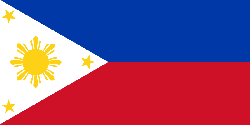Thursday, October 23, 2008
Scented Laptops from ASUS
Posted by Ethanne at 11:14 PM 0 comments
Thursday, July 31, 2008
Touch Screen Technology - the face of the future
 Touch screen technology is fast replacing tactile keyboards, numeric pads, even buttons and pointing devices. With the technology's rapid development, intensive research and advancement in manufacturing, they become cheaper and more affordable to incorporate in the most portable devices such as cellphones and PDAs.
Touch screen technology is fast replacing tactile keyboards, numeric pads, even buttons and pointing devices. With the technology's rapid development, intensive research and advancement in manufacturing, they become cheaper and more affordable to incorporate in the most portable devices such as cellphones and PDAs.
It is now nearly 40 years old but one of the most familiar office tools is about to become obsolete, according to analysts.
Invented nearly 40 years ago by Dr Douglas Engelbart while working for the Stanford Research Institute; billions of computer mice are now in operation all over the world.
However, thanks to new technologies such as touch screens and facial recognition software, it seems compute mouse’s days are numbered with analysts predicting that they could be completely obsolete within five years.
Recent years has seen an explosion of new input devices particularly with the expanding PDA and mobile phone markets where touch screen is now becoming the number one input method.
Touch Screen technology has actually been with us since the 1970’s although traditionally they were expensive and normally only used in industrial applications.
However, recent advances in technology now mean touch screen is relatively cheap and they can be found in everything from mobile phones, ATM machines, information points and even microwave ovens.
It is predicted that touch screens along with other technologies such as gestural systems like facial recognition are soon-to-become the replacement for the mouse.
The main advantage of a touch screen over the conventional mouse, keyboard and monitor layout is that the screen itself acts as both input and output devices. Not only does this save space but also it means that a computer can be placed in locations where a keyboard and mouse layout would be impractical such as outside or left unattended.
Touch screen technology is also widely used in industrial applications as not having a keyboard and mouse means that contaminants such as grease, dirt and dust cannot enter and clog up the input devices. Touch screens can also be enclosed in an industrial computer enclosure protecting it from water, dust and even explosive atmospheres allowing a computer to be placed even in the most inhospitable environments.
Touch screen technology is changing the way we interact with computers and allowing technology to be placed in areas where traditional computers would not have been placed.
This article is free for republishing
Source: http://www.articlealley.com/article_592059_10.html
Posted by Ethanne at 4:25 PM 0 comments
Thursday, June 26, 2008
AVG - Your Free Anti-Virus Program
 If you looking for a best free Antivirus Software then you will want to check the antivirus of AVG. Here we will review the product and show how it can help you to protect your PC against the viruses and very other malware.
If you looking for a best free Antivirus Software then you will want to check the antivirus of AVG. Here we will review the product and show how it can help you to protect your PC against the viruses and very other malware.
Background:
The AVG antivirus is launched on the market by a company called technologies of AVG (formerly known under the name of Grisoft). This Czech company was in activity in the field of computer security field for more than 10 years and has the good reputation among users of professional and micro-computer. Name AVG comes from the original name of the product, which was anti guard of virus. But one now simply knows it like AVG.
License types
There is a free version and a 'pro' version which is paid one. The free edition of AVG antivirus is available for the users to install on their computers. For the regular commercial practice, a pro allowed is required.
Features
The software comes complete with a database of the definitions of virus which is updated in a regular way for free. This update occurs in the content automatically so that there is no chance of you forgetting to do this. There is also grace in real time protection to the shield resident of 'AVG '. This detects viruses as soon as they try to infect your machine.
The software will be protected from the viruses which are attached to the email (one of the most common routes of the entry), as well as to enable you to sweep all the documents which are imported towards your machine before you open them. For example if a colleague gives you a CD disc of the data, you can on top run a control of virus before the opening it.
Upgrade
If you upgrade with the 'Pro ' version you will obtain the access to the technical support. If you are tested you will be probably happy with continuing to employ the free version.
Verdict
It is a complete piece of software which appreciated many good reviews. It is worthy to be considered the best free Antivirus Software.
Posted by Ethanne at 11:04 PM 0 comments
Internet Security - A Necessity
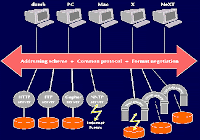 With Broadband Internet becoming cheaper, it is but necessary to protect your computer from hackers, viruses and malware. While DSL providers will have security systems in place it is best you take steps to protect yourself.
With Broadband Internet becoming cheaper, it is but necessary to protect your computer from hackers, viruses and malware. While DSL providers will have security systems in place it is best you take steps to protect yourself.
Here are the simple tips of security:
1. The first requirement is to install firewall. Firewall is one of the important guards to protect your blocking the unauthorized access. It protects the computer files and folders and provides security. In DSL your PC is always connected with Internet. Firewall is must to protect from the hackers and hijacker.
2. It is also necessary to install the antivirus software in your system to protect your computer system from the malicious virus, spyware and malware. It protects your PC from various treats. Make sure that your PC is protected from the latest virus threats.
3. Configure your computer properly. If you don’t know how to do this seek the help of a trustworthy family member or friend.
4. You must installed equipments, which encrypt the data and voice packets to protect against hackers. Especially if you use wireless routers to share your internet connection, be sure to put some passwords and use encryption so that you don't share your Internet connection to your neighbors.
Posted by Ethanne at 10:58 PM 0 comments
Tuesday, May 20, 2008
Sony Ericsson w910i - Walkman Phone
 For many people, music brings zephyr and cool air into the dull and boring moments of life. The spirit and energy of good songs can overcome many a tiresome moment and cannot be compared to anything else. As a matter of fact, considering the importance of music in a person's life, the Sony Ericsson has come with an exclusive W-series to provide alluring experience to all people passionate about melody and sound. Most of the phones from the W-series are backed with advanced and easy to operate multimedia features. Among a wide range of handsets from the walkman series, the Sony Ericsson W910i - with its engaging looks and enticing features - has easily become one of the most popular.
For many people, music brings zephyr and cool air into the dull and boring moments of life. The spirit and energy of good songs can overcome many a tiresome moment and cannot be compared to anything else. As a matter of fact, considering the importance of music in a person's life, the Sony Ericsson has come with an exclusive W-series to provide alluring experience to all people passionate about melody and sound. Most of the phones from the W-series are backed with advanced and easy to operate multimedia features. Among a wide range of handsets from the walkman series, the Sony Ericsson W910i - with its engaging looks and enticing features - has easily become one of the most popular.
The Sony Ericsson W910i is a walkman phone with high-end 3G HSDPA capabilities. The slim and sleek slider phone measures 12.5mm in thickness, 99.5mm in height and 50mm in width with only 86 grams in weight. The W910i walkman handset is available in black and silver coloured casing with stainless steel details and edging. On a 2.4 inch screen, the users can enjoy viewing the radio information as well as vibrant images.
Like all the models from this series, the W910i also carries a music player and FM radio that is quite amazing in terms of the functionalities that can be achieved. The users can manage their favourite sound with ease, as it is backed with special software for easy management of the same. This software is considered as an ideal for managing the play lists, as well as for efficient video and photo transfers. With the help of SenseMe shake control, the owners of this very high-end gadget can select music in a random manner. Other features of the W910i include PlayNow, TrackID and MegaBass. The integrated FM radio with RDS provides the users with the facility of seeing the information provided by their favourite radio stations.
In addition to all these, the Sony Ericsson W910i is backed with a 2 megapixel camera for capturing the still and video images. The integrated multimedia messaging options and Java embedded games make the W910i all the more fun to acquire and use. The phone supports 3G HSDPA technologies such as EDGE, Bluetooth, USB and synchronization PC. Moreover, with the help of access NetFront Web Browser and RSS Feeds, the users can surf the Internet with ease.
Posted by Ethanne at 7:32 PM 0 comments
Monday, May 19, 2008
 Amid the buzz of reaching a new milestone of 1 million Eee PCs sold in just 5 months after its launch, ASUS has provided yet another round of excitement with its release of the new Eee PC 900. This new generation of the ever popular PC packs in a whole range of hardware that includes a 8.9 inch widescreen, a 1.3M pixels webcam and 12GB and 20GB storage capacities for Windows and Linux platforms respectively – catering to wider consumer needs while still maintaining the “Easy to learn, work and play” concept by keeping the overall weight under 1kg.
Amid the buzz of reaching a new milestone of 1 million Eee PCs sold in just 5 months after its launch, ASUS has provided yet another round of excitement with its release of the new Eee PC 900. This new generation of the ever popular PC packs in a whole range of hardware that includes a 8.9 inch widescreen, a 1.3M pixels webcam and 12GB and 20GB storage capacities for Windows and Linux platforms respectively – catering to wider consumer needs while still maintaining the “Easy to learn, work and play” concept by keeping the overall weight under 1kg.
Mobility is one of the major factors attributed to the Eee PC’s success; and this is in part due to the use of the built-in Solid State Disk (SSD) technology – which offers a quiet, energy saving and shock proof design for stable computing on-the-go. Traditional hard disks spin at 5400 RPM (Revolutions per Minute) – making them more prone to data loss or damage if shocks or bumps are received. Conversely, the Eee PC is able to protect against such incidents, and is the perfect tool for outdoor computing – suitable as an ideal companion for reporters, wildlife photographers and other like-minded outdoor enthusiasts.
“Vital feedback from a wide variety of users have been received, which has spurred us on to create more options to cater to different user requirements.” said Jerry Shen, CEO of ASUS.
“Microsoft is excited to be partnering closely with ASUS on the Eee PC development globally,” said Haresh Khoobchandani, Business Marketing Officer, Microsoft Singapore Pte Ltd. “With the ASUS Eee PC 900 providing Windows and Windows-based applications and services, millions of people can benefit from an affordable solution for education, work, communication and entertainment, while providing optimal experience for consumers that seek innovation to its fullest potential.”
Take a New Look with the 8.9 inch Display
Through extensive R&D, the inclusion of the 8.9” display screen does not affect the overall weight of the Eee PC 900, which remains below 1kg – making it easy for children and women to carry it around; and maintains the ultra portable theme that has become synonymous with the Eee PC. With this large screen size of 8.9”, a resolution of 1024 x 600 is achieved – allowing users to view a single A4 page without the need to scroll left or right and making it much easier and more effective when reading or working on documents.
“Due to its lightweight stature, most users will place the Eee PC on their laps or hold them in their hands during use. With the addition of new user-friendly features, users will find it even more convenient to use the Eee PC.” commented Jerry Shen.
Furthermore, the Eee PC 900 pairs a 1.3M Pixel webcam with its wireless Internet connection capabilities for web conferences anywhere, anytime for easier web communications and increased work efficiency.
Providing Suitable Environments for Different Needs
To suit differing user requirements, the Eee PC 900 comes in both Microsoft Windows and Linux versions.
The Microsoft Windows version offers more experienced users an enhanced and innovative experience that incorporates Windows Live features like Windows Live Messenger for instant messaging and Windows Live Mail for consolidated email accounts on the user´s desktop. Complementing this is Microsoft Works, which equips the user with numerous office applications to work efficiently.
The Linux version is useful for users who desire task-based icons and an easy point-and-click interface. Well suited for children or users without any computer experience, it provides a fast boot-up time– ideal for fast Internet access while waiting for public transport, or taking notes on-the-go.
Posted by Ethanne at 7:21 AM 0 comments
Monday, March 24, 2008
Home Networking Essentials
 Home networks are becoming more common. People want to be able to share a single broadband Internet connection to several computers in the house. There are many different devices that you can use to make up your home network. If you have never heard network terminology device names like router, hub, etc may seem confusing.
Home networks are becoming more common. People want to be able to share a single broadband Internet connection to several computers in the house. There are many different devices that you can use to make up your home network. If you have never heard network terminology device names like router, hub, etc may seem confusing.
The purpose of most of these devices is to control how the network passes around information. This information is sent in the form of "packets". I will refer to the term packet several times in this article. It simply means the data that the network is transporting. I will now explain the purpose of the major components of a home network.
What is a Hub A hub is a device that has several Ethernet ports on the back of the device. One of these ports will likely be labeled “Uplink”. This port allows you to connect multiple hubs together, if you run out of ports on your hub. If you do not have an uplink port on your hub, the hub cannot be easily extended if you run out of ports.
A hub is a device that has several Ethernet ports on the back of the device. One of these ports will likely be labeled “Uplink”. This port allows you to connect multiple hubs together, if you run out of ports on your hub. If you do not have an uplink port on your hub, the hub cannot be easily extended if you run out of ports.
A hub is a device that attaches multiple computers on an Ethernet network. If you have a number different computers that you want to connect together, you could connect each to the hub. Any packet that is sent out by any computer on the network will immediately be transmitted to the other computers. Each computer will determine if the packet was really intended for it, and filter out packets that were intended for other computers.
You really should not use a hub in a modern home network. You should always use a switch in place of a hub. Switches will be discussed in the next section.
What is a Switch
A switch is a device that has several Ethernet ports on the back of the device. One of these ports will likely be labeled “Uplink”. This port allows you to connect multiple switches together, if you run out of ports on your switch. If you do not have an uplink port on your switch, the switch cannot be easily extended if you run out of ports.
A switch serves the same function as a hub. It allows you to connect multiple computers together, so that they can exchange packets. However, a switch is much more efficient than a hub. A switch will only send Ethernet packets to the computer that the packet was intended for. Because of this you should always use a switch in place of a hub.
What is a Router A router is a device that has several Ethernet ports on the back of the device. One of the connectors will be labeled WAN. You should connect the WAN port to the Ethernet connection on a broadband source, such as a cable or DSL modem. The other ports on the router can be connected other computers or switches/hubs that will share the WAN connection.
A router is a device that has several Ethernet ports on the back of the device. One of the connectors will be labeled WAN. You should connect the WAN port to the Ethernet connection on a broadband source, such as a cable or DSL modem. The other ports on the router can be connected other computers or switches/hubs that will share the WAN connection.
Routers allow you to share your broadband connection with multiple computers in your house. Rather than connecting your computer directly into your cable or DSL modem you connect the router to the cable or DSL modem. Now any computer that you connect to the router will have access to the Internet.
If you run out of ports on your router you can always connect an additional switch to the router. To connect a switch to a router simply connects the switch’s "uplink" port to one of the routers Ethernet ports. Of course, don’t connect to the router’s WAN port. The WAN port should only be connected to something such as a cable or DSL router.
Some routers come with additional features installed. Most routers also include a firewall. Firewalls are discussed in the next section. Some routers will also include a wireless access point (WAP). The WAP allows you to use wireless devices, such as wireless laptops, with the Internet.
What is a Firewall
A firewall controls traffic flow between your network and the Internet. A firewall can be either hardware or software. Windows XP SP2 or higher includes a software firewall. A hardware firewall is included with most routers.
A firewall is a very good idea. It can protect you from inbound virus attempts. By inbound virus attempt I mean other computers that will connect to your computer and attempt to infect your computer. You do not want to run a computer directly connected to the Internet, without a firewall. There are just too many other computers out there that can connect and infect you without you even noticing.
What is a Network Attached Storage (NAS) A network attached storage device is a device that allows a hard drive to be shared across the network. This hard drive is NOT attached to any of your computers. It is simply made available by the NAS. This can be a convent way to add a hard drive that can be accessed by several computers on your network. The other common way to add a network hard drive is to simply share a folder on one of your computers. However, with the NAS, you do not need to keep one of your computers on at all times.
A network attached storage device is a device that allows a hard drive to be shared across the network. This hard drive is NOT attached to any of your computers. It is simply made available by the NAS. This can be a convent way to add a hard drive that can be accessed by several computers on your network. The other common way to add a network hard drive is to simply share a folder on one of your computers. However, with the NAS, you do not need to keep one of your computers on at all times.
There are two types of NAS commonly available. The first type comes with a build in hard drive. The second accepts a USB or Fire wire external hard drive. The advantage to using a USB or Fire wire hard drive is that you can upgrade the hard drive if it ever were to become too small.
What is a Print Server
Just like you can buy a device to allow you to share a hard drive, you can do the same with a printer. A print server connects directly to your printer. Your printer is then shared to all of your computers on the network. This is convent because you do not need to leave the printer hooked to a computer, which must be turned on to print.
Conclusions
As you can see there are many different components. Perhaps the final component that I have yet to mention is the cable. These components are connected together with CAT5 Ethernet cable.
This article is free for republishing
Source: http://www.articlealley.com/article_491625_10.html
Posted by Ethanne at 10:40 AM 0 comments
Sunday, January 20, 2008
Nintendo Wii - Weee!!!
 This article might come out late, but Nintendo Wii's (pronounced: Wee) new approach to gaming is stunningly interesting and new to gaming consoles. Wii uses a three-axis motion signal-processing technology, where controller movements simulate actions on the screen. Truly interactive. Read this out.
This article might come out late, but Nintendo Wii's (pronounced: Wee) new approach to gaming is stunningly interesting and new to gaming consoles. Wii uses a three-axis motion signal-processing technology, where controller movements simulate actions on the screen. Truly interactive. Read this out. The Wii, the fifth home video game console from Nintendo, is the direct successor to the Nintendo Game Cube. The console was launched targeting a broader demographic than that of Microsoft’s Xbox 360 and Sony PlayStation 3, its competitors. The distinguishing features of the console are the wireless controller, and the Wii that can be used as a handheld pointing device and could detect acceleration in three dimensions. It was in the 2004 E3 press conference, that Nintendo first spoke of the gaming console model and later unveiled the system at the 2005 E3. The gaming console was known by the name of "Revolution" until April 27, 2006, immediately prior to E3. It is the first home console has marketed outside Japan without the company name featured in the trademark. Despite the justifications from Nintendo for the name, there were a wide preference among some game developers for the name Revolution and members of the press initially reacted negatively towards the change.
The Wii, the fifth home video game console from Nintendo, is the direct successor to the Nintendo Game Cube. The console was launched targeting a broader demographic than that of Microsoft’s Xbox 360 and Sony PlayStation 3, its competitors. The distinguishing features of the console are the wireless controller, and the Wii that can be used as a handheld pointing device and could detect acceleration in three dimensions. It was in the 2004 E3 press conference, that Nintendo first spoke of the gaming console model and later unveiled the system at the 2005 E3. The gaming console was known by the name of "Revolution" until April 27, 2006, immediately prior to E3. It is the first home console has marketed outside Japan without the company name featured in the trademark. Despite the justifications from Nintendo for the name, there were a wide preference among some game developers for the name Revolution and members of the press initially reacted negatively towards the change. It was in September 14, 2006 that the company announced the release of the Nintendo Wii gaming console for Japan, North and South America, Australasia, Asia and Europe including dates, prices, and projected unit distribution numbers. It was announced that the majority of the 2006 shipments would be allotted to the Americas and that 33 titles would be available in the 2006 launch window. Nintendo announced that it would release its console in South Korea at the beginning of 2008.
It was in September 14, 2006 that the company announced the release of the Nintendo Wii gaming console for Japan, North and South America, Australasia, Asia and Europe including dates, prices, and projected unit distribution numbers. It was announced that the majority of the 2006 shipments would be allotted to the Americas and that 33 titles would be available in the 2006 launch window. Nintendo announced that it would release its console in South Korea at the beginning of 2008. The launch of the console showed remarkable results in the sales. The monthly sales numbers of the console crossed its competitors across the globe. As per the NPD Group, the Wii sold more units than the Xbox 360 and Play Station 3 in the North America combined in the first half of 2007. In Australia, the Nintendo Wii exceeded the record set by the Xbox 360 by Microsoft, becoming the fastest selling gaming console in Australian history. This is the first time this console has led its generation in sales since the Super Nintendo Entertainment system. The Company warned that the it would remain in short supply throughout 2007, while the company produces approximately 1.8 million Wii consoles each month. At a time when Microsoft and Sony experienced losses producing their consoles in the hopes of making a long-term profit on software sales, Nintendo reportedly has optimized production costs to obtain a significant profit margin with each Wii unit sold. As per the Financial Times, this direct profit per Wii sold may vary from $13 in Japan to $49 in the United States and $79 in Europe.
The launch of the console showed remarkable results in the sales. The monthly sales numbers of the console crossed its competitors across the globe. As per the NPD Group, the Wii sold more units than the Xbox 360 and Play Station 3 in the North America combined in the first half of 2007. In Australia, the Nintendo Wii exceeded the record set by the Xbox 360 by Microsoft, becoming the fastest selling gaming console in Australian history. This is the first time this console has led its generation in sales since the Super Nintendo Entertainment system. The Company warned that the it would remain in short supply throughout 2007, while the company produces approximately 1.8 million Wii consoles each month. At a time when Microsoft and Sony experienced losses producing their consoles in the hopes of making a long-term profit on software sales, Nintendo reportedly has optimized production costs to obtain a significant profit margin with each Wii unit sold. As per the Financial Times, this direct profit per Wii sold may vary from $13 in Japan to $49 in the United States and $79 in Europe.
Posted by Ethanne at 10:07 AM 0 comments
Saturday, January 5, 2008
USB Flash Drives - Protect your data!
 People are buying various forms of storage these days. Most of the devices people use to store data today come in the form of flash memory devices such as USB thumb drives, or USB flash memory. These devices use NAND flash to store data. These devices are small and compact and very easy for consumers to move around. Preventing the need for USB data recovery is what consumers really need to focus on.
People are buying various forms of storage these days. Most of the devices people use to store data today come in the form of flash memory devices such as USB thumb drives, or USB flash memory. These devices use NAND flash to store data. These devices are small and compact and very easy for consumers to move around. Preventing the need for USB data recovery is what consumers really need to focus on.
People fail to back up these storage devices. Consumers need to be cautious when storing data as the devices that the data is stored on tend to fail with no warning. Many of the flash memory devices also known as thumb drives or USB sticks fail with zero warning. These devices fail for many reasons. Some devices fail due to bad workmanship and others fail due to improper use. The most common failures are from obvious damage such as plugging a USB flash memory device into a laptop of desktop computer and banging it by accident causing the port of the device to become broken, bent or damaged.
Bad workmanship issues can cause USB flash memory storage devices to stop working at any moment. Manufacturers are constantly using cutting edge parts combined with outdated parts. When a manufacturer can save a few cents using say one type of circuit as opposed to the next more durable circuit on a USB memory device they will. For consumers this causes devices to fail faster and more easily.
When end users of USB thumb drives unplug devices during a read or write function the device can fail almost permanently. Devices that are made with proven parts will tend to function normally if the device is unplugged during a read or write functions. Some of the error messages some might encounter follow.
Common Windows USB Error Messages - USB Device Not Recognized by Windows - USB Error Messages
* Status: Unreadable, Unknown Device
* USB Device Not Recognized Window
* Unknown Device
* USB Unknown Device
* USB Device Problem
* USB Device Not Recognized in Windows
* USB Device Not Recognized by Windows
* USB Device Not Recognized
* USB Device Not Recognized Windows XP
* One of the USB devices attached to this computer has malfunctioned, and Windows does not recognize it. For assistance in solving this problem, click this message. Many students and teachers use USB data storage devices at school or when on the road. Many of the people that loose data are students, professors or teachers. The best method is simple, back up your device onto another medium such as your home laptop or desktop. Western Digital sells an external 750 GB hard drive. The Western Digital My Book Essential 750GB External USB 2.0 Hard Drive that plugs in either by USB or fire wire. The lowest cost as of 8-13-07 was $199.99 at Bestbuy.com. We at eProvided.com use this company’s storage product as a backup device for our own clients.
Many students and teachers use USB data storage devices at school or when on the road. Many of the people that loose data are students, professors or teachers. The best method is simple, back up your device onto another medium such as your home laptop or desktop. Western Digital sells an external 750 GB hard drive. The Western Digital My Book Essential 750GB External USB 2.0 Hard Drive that plugs in either by USB or fire wire. The lowest cost as of 8-13-07 was $199.99 at Bestbuy.com. We at eProvided.com use this company’s storage product as a backup device for our own clients.
We have also tested the My Book™ World Edition™ II but advise all consumers to stay away from this unless you know exactly what you want to use it for. As this device only connects via your Ethernet port the data transfer time is terribly slow. The faster the backup device you use the faster and more effective your backups will be. We also tested many free data backup software programs. Many we would never use. The one that comes free with the Western Digital My Book did not fail once. This actually shocked us as so many of them work 50% of the time. Take it from a company that performs many USB data recovery issues daily, this one is huge on brownie points.
So to wrap this up; properly back up your important data. Use the proper software to make appropriate backups and always buy brand name USB storage devices. Non brand name devices tend to lead to faulty circuits and expensive USB data recovery. Be sure that your friends, colleagues and relatives read this story to prevent them from becoming a part of permanent data loss.
This article is free for republishing
Source: http://www.articlealley.com/article_242970_10.html
Posted by Ethanne at 8:03 PM 0 comments
Friday, January 4, 2008
Asus Eee PC - Cute and useful
 Look at this one! A very cute laptop from Asus. The Asus Eee PC. With such a small space, obviously there are some features you see on a regular laptop that you shouldn't expect to be included in this ultraportable device.
Look at this one! A very cute laptop from Asus. The Asus Eee PC. With such a small space, obviously there are some features you see on a regular laptop that you shouldn't expect to be included in this ultraportable device. Now let's discuss the things that you might have a problem with upon using this laptop. With its 7 inch screen, and a resolution of only 800x600, viewing web pages could pose some horizontal scrolling. The keys are also small and you can accidentally click an unwanted letter. It has no Bluetooth, so buy yourself a dongle. You can't play your DVD disks here as it has no optical drive. It also lacks a PCMCIA slot. With a solid-state drive of having a 4GB capacity (8GB coming soon) only, don't bother copying your favorite movies and music -buy yourself an iPod.
Now let's discuss the things that you might have a problem with upon using this laptop. With its 7 inch screen, and a resolution of only 800x600, viewing web pages could pose some horizontal scrolling. The keys are also small and you can accidentally click an unwanted letter. It has no Bluetooth, so buy yourself a dongle. You can't play your DVD disks here as it has no optical drive. It also lacks a PCMCIA slot. With a solid-state drive of having a 4GB capacity (8GB coming soon) only, don't bother copying your favorite movies and music -buy yourself an iPod.Posted by Ethanne at 12:16 PM 0 comments