 A DVD burner is an optical storage device that writes to 5.25" optical media called DVD-ROMs, which can store up to 4.7 gigabytes on one disk.
A DVD burner is an optical storage device that writes to 5.25" optical media called DVD-ROMs, which can store up to 4.7 gigabytes on one disk. There are also stand-alone DVD burners that can connect to Digital Video Recorders, like the TiVo (not available here in the Philippines, but there are lots of new DVD players that can burn DVD like Pioneer), but for the purposes of this article, we're going to assume that your DVD-Burner is hooked up to your computer.
Most modern DVD burners connect to their computer's motherboard through an E-IDE interface, or rarely, Serial ATA (or SATA) cable, allowing 160 Megabits per second (MBps) of data transfer rate; earlier connection protocols, such as SCSI and ATAPI, aren't fast enough to handle full read/write operations at DVD data rates.
While DVD-Burners used to be high end computer hardware peripherals, like all computer hardware, they've been relegated to commodity pricing. Internal DVD-Rs cost around P5,000 - P7,000.
DVD burners come in a variety of formats - the big choice is whether or not you want one that can only burn to DVDs, or one that can perform read-write operations, allowing you to cumulatively add video (or other files) to the media over time. Read-write burners are called DVD-RW or DVD+RW, while those that are write only, are called DVD+R. You can blame the confusing alphabet soup of acronyms on the consortium that specified the read and write formats - as has become more and more common, the standards body split over whose proprietary hardware would get the sanction and license, and two mildly incompatible standards were proposed. Most DVD-RW burners can now handle both formats, but it does make a difference in buying the blank disks, as the +RW ones are higher quality, last longer, and cost more. This process is repeating itself with HD-DVD and Blu-Ray.
The most common use for DVD burners is backing up important (or not so important) data files. Like all backup media, it only works if you're religious about doing it. It does make it possible to duplicate your children's favorite DVDs, hand them copies and keep the originals safe, so that when the inevitable oops happens, they haven't lost their favorite movie.
All in all, DVD burners have metamorphosed into standard items of hardware for most computers, and justifiably so. The next computer you buy should have one; whether or not it's worth it to buy one for your existing machine is more a question of how quickly you'll be replacing your current computer. After factoring in your time and the cost of the hardware, it may be worth it to buy a new machine!
This article is free for republishing
(Posted article has few modifications)
Source: http://www.articlealley.com/article_168391_10.html
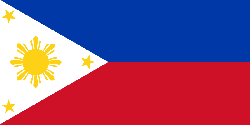
1 comment:
Hello!
You have a nice blog. I like it!
I have a blog too http://www.gadgets-reviews.com.
Its name is Cool Gadgets. You can find here everything you want to
know about gadgets.
I'd be happy to exchange links with you!I hope you will be interested!
Waiting for your reply!
--
Best regards,
gadgets-reviews mailto:web@gadgets-reviews.com
Post a Comment