There are spyware symptoms that tell you when your computer is infected. From a slow PC or network, to new toolbars, to erratic search results and a brand new default homepage that you didn't ask for, beware of these symptoms hinting at your pc being infected.
When we talk about spyware symptoms, we talk about both how you get spyware and what the symptoms of having spyware in your system are. Knowing this can help you in choosing an effective antispyware and adware removal tool.
Spyware is a major threat to security and privacy since it monitors your computer activity without you being aware of it and relays that information to someone who wants to use this information for commercial purposes.
How Spyware Comes Into Your Computer
Usually spyware shows up as irritating pop ups or spam that you obviously don't want. The Trojans behave like viruses. You unwittingly allow spyware into your computer when you browse the web or through Peer to peer file-sharing programs where spyware gets bundled within the programs you download. More surprisingly, though you could be installing legitimate software, and the spyware and adware would be incorporated in it, especially with free downloads like screen savers. You agree to an end user agreement that runs to several pages and when you consent to the download, you have already given permission to let all the spyware in!
The Effects Of Spyware
How do you suspect you have spyware in your system? Here's how:
Slow, Slower, Slowest: Your PC or network is slow, and it takes longer to shut down or boot. It takes longer to connect to the Internet and the connection speeds are significantly slower. Just a couple of adware programs can affect your pc drastically. Bandwidth is wasted since spyware is using it to send its own info.
What's that new toolbar: Some spyware hijacker programs just present you with toolbars you never asked for, that quietly spy on you.
A new desktop shortcut? Another irritating freebie from your spyware.
A brand new default homepage that's up to no good: You certainly didn't ask for it. And worse still, your spyware wont let you change it. Or visit websites of your choice.
You didn't look for it: When you browse and search, your spyware comes up with search results quite different from what you ought to have got, and then they direct you to websites of their own choice.
Error pages: When a particular URL you looked for can't be found, error hijackers just show strange new error pages. Sometimes they show pages loaded with full page ads you just cant seem to close. Adware can really mess up your computer and make it barely functional.
Removing Spyware
Spyware removal is not easy and quite risky. Spyware uninstallers do not completely uninstall and sometimes reinstall themselves. They rewrite your registry. So just install an antispyware solution that finds and removes all spyware and adware cleanly. Protect your pc.
This article is free for republishing
Source: http://www.articlealley.com/article_166351_11.html
Source: http://www.articlealley.com/article_166351_11.html

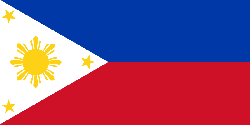
1 comment:
Nice article, spyware is one of the most irritating things on a pc these days, sometimes even more annoying than getting a virus! Nice weblog btw.
Post a Comment