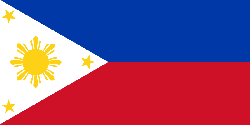When it comes to electronics, the faster it gets, the more output it provides, the greater it consumes electricity. And it will reflect on your electricity bills big time. But now that computers are on a steady move towards faster performance, does it also mean it craves for electricity all the more?
When it comes to electronics, the faster it gets, the more output it provides, the greater it consumes electricity. And it will reflect on your electricity bills big time. But now that computers are on a steady move towards faster performance, does it also mean it craves for electricity all the more?AMD and Intel now offers dual-core processors. Imagine having two processors working in parallel together. Since the limit for speed has been exhausted, these companies decided to tie-up processors in a way that goes with the saying "two heads are better than one". And the performance is true to its word. But just so having two processors can make your work faster, then will it goes to say that they also consume twice the power than that of a single core?
No. These companies have designed their processors to throttle their speeds when working idle, or when applications doesn't require it. In turn, their consumtion of energy is decreased, all the while keeping your CPU box cool (the faster an IC performs, the hotter it gets).
 So if you are stll using that Pentium 4 or Athlon processors, chances are you are rocketing your electricity bills by the minute. With the recent price drops in processor (P3,300 for an Intel Dual Core 1.6Ghz) and computer components, its not that hard to decide really. Believe me, i have saved P200 on my monthly bills, even though I leave my computer open at most times. That's a P2,400 saving per year!
So if you are stll using that Pentium 4 or Athlon processors, chances are you are rocketing your electricity bills by the minute. With the recent price drops in processor (P3,300 for an Intel Dual Core 1.6Ghz) and computer components, its not that hard to decide really. Believe me, i have saved P200 on my monthly bills, even though I leave my computer open at most times. That's a P2,400 saving per year!For an in-depth analysis, visit Tomshardware.