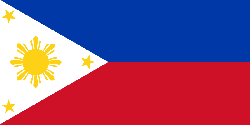While still a student at the University of Texas at Austin in 1984, Michael Dell founded the company as
PC's Limited with just $1000. Operating from Michael Dell's off-campus dorm room at Dobie Center
[2], the startup aimed to sell IBM-compatible computers built from stock components. Michael Dell started trading in the belief that by selling personal computer systems directly to customers, PC's Limited could better understand customers' needs and provide the most effective computing solutions to meet those needs. Michael Dell dropped out of school in order to focus full-time on his fledgling business.
In 1985, the company produced the first computer of its own design (the "Turbo PC"), which contained an Intel 8088-compatible processor running at a speed of 8 MHz. PC's Limited advertised the systems in national computer magazines for sale directly to consumers, and custom-assembled each ordered unit according to a selection of options. This offered buyers prices lower than those of retail brands, but with greater convenience than assembling the components themselves. Although not the first company to use this model, PC's Limited became one of the first to succeed with it. The company grossed more than $73 million in its first year.
 In 1989, PC's Limited set up its first on-site-service programs in order to compensate for the lack of local retailers prepared to act as service centers. Also in 1987, the company set up its first operations in the United Kingdom; eleven more international operations followed within the next four years. In June 1988, Dell's market capitalization grew by $30 million to $80 million from its initial public offering of 3.5 million shares at $8.50 a share. The company changed its name to "Dell Computer Corporation" in 1988.
In 1989, PC's Limited set up its first on-site-service programs in order to compensate for the lack of local retailers prepared to act as service centers. Also in 1987, the company set up its first operations in the United Kingdom; eleven more international operations followed within the next four years. In June 1988, Dell's market capitalization grew by $30 million to $80 million from its initial public offering of 3.5 million shares at $8.50 a share. The company changed its name to "Dell Computer Corporation" in 1988.
In 1990, Dell Computer Corporation tried selling its products indirectly through warehouse-clubs and computer-superstores, but met with little success, and the company re-focused on its more successful direct-to-consumer sales model. In 1992, Fortune magazine included Dell Computer Corporation in its list of the world's 500 largest companies.
 In 1996, Dell began selling computers via its web site.
In 1996, Dell began selling computers via its web site.
In 1999, Dell overtook Compaq to become the largest seller of personal computers in the United States of America with $25 billion in revenue reported in January 2000. To recognize the company's expansion beyond computers, the stockholders approved changing the company name to "Dell Inc." at the annual company meeting in 2003.
In March 2002, Dell attempted to expand by tapping into the multimedia and home-entertainment markets with the introduction of televisions, handhelds, and digital audio players. Dell has also produced Dell-brand printers for home and small-office use. Michael Dell stepped aside as Chief Executive Officer (CEO) on July 16, 2004, but retained his position as Chairman of the Board. Kevin B. Rollins, who had held a number of executive posts at Dell, became the new CEO.
On December 22, 2004, the company announced that it would build a new assembly-plant near Winston-Salem, North Carolina; the city and county provided Dell with $37.2 million in incentive packages; the state provided approximately $250 million in incentives and tax breaks.
In January 2005, the share of sales coming from international markets increased, as revealed in the company's press releases for the first two quarters of its fiscal 2005 year.
In February 2005, Dell appeared in first place in a ranking of the "Most Admired Companies" published by Fortune magazine.
 In November 2005, BusinessWeek magazine published an article titled "It's Bad to Worse at Dell" about shortfalls in projected earnings and sales, with a worse-than-predicted third-quarter financial performance — a bad omen for a company that had routinely underestimated its earnings. Dell acknowledged that faulty capacitors on the motherboards of the Optiplex GX270 and GX280 had already cost the company $300 million. The CEO, Kevin Rollins, attributed the bad performance partially to Dell's focus on low-end PCs.
In November 2005, BusinessWeek magazine published an article titled "It's Bad to Worse at Dell" about shortfalls in projected earnings and sales, with a worse-than-predicted third-quarter financial performance — a bad omen for a company that had routinely underestimated its earnings. Dell acknowledged that faulty capacitors on the motherboards of the Optiplex GX270 and GX280 had already cost the company $300 million. The CEO, Kevin Rollins, attributed the bad performance partially to Dell's focus on low-end PCs.
On March 23, 2006, Dell purchased the computer hardware manufacturer Alienware. The plan anticipated Alienware continuing to operate independently under its existing management. Alienware expected to benefit from Dell's efficient manufacturing system.
On January 31, 2007, Kevin Rollins, CEO of the company since 2004, resigned abruptly as both CEO and as a director, and Michael Dell returned to the CEO role. Investors and many shareholders had called for Rollins' resignation because of poor company performance. At the same time, the company announced that, for the fourth time in five quarters, earnings would fail to reach consensus analyst-estimates.
In February 2007, Dell became the subject of formal investigations by the US SEC and the US Attorney General for the Southern District of New York. The company has not formally filed financial reports for either the third or fourth fiscal quarter of 2006, and several class action lawsuits [5] in the wake of its recent financial performance. The company's lack of formal financial disclosure would normally subject the company to de-listing from the NASDAQ, but the exchange has granted Dell a waiver, allowing the stock to trade normally.
On March 1, 2007, the company issued a preliminary quarterly earnings report which showed gross sales of $14.4 billion, down 5% year-over-year, and net income of $687 million (30 cents per share), down 33%. Net earnings would have declined even more if not for the effects of eliminated employee bonuses, which accounted for six cents per share. NASDAQ has extended the company's deadline for filing financials to May 4.
Information taken from Wikipedia.
 SAN FRANCISCO/NEW YORK (Reuters) - Hundreds of gadget fans, or their paid stand-ins, lined up on Friday to be the first buyers of Apple Inc.'s iPhone, a music and video playing phone expected to reshape the mobile industry.Apple stores became magnets for technology enthusiasts who waited for the phones to go on sale at 6 p.m. local time in each U.S. time zone.
SAN FRANCISCO/NEW YORK (Reuters) - Hundreds of gadget fans, or their paid stand-ins, lined up on Friday to be the first buyers of Apple Inc.'s iPhone, a music and video playing phone expected to reshape the mobile industry.Apple stores became magnets for technology enthusiasts who waited for the phones to go on sale at 6 p.m. local time in each U.S. time zone.